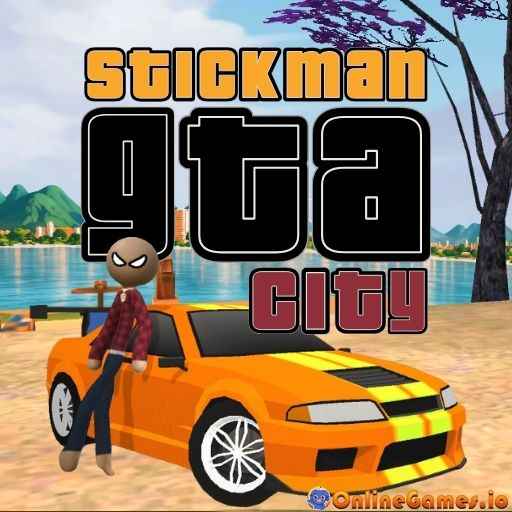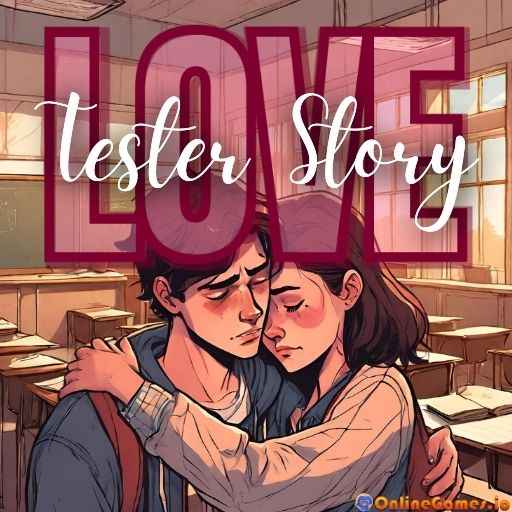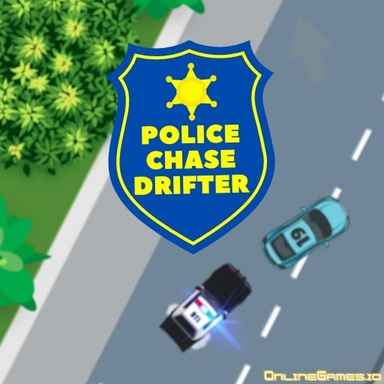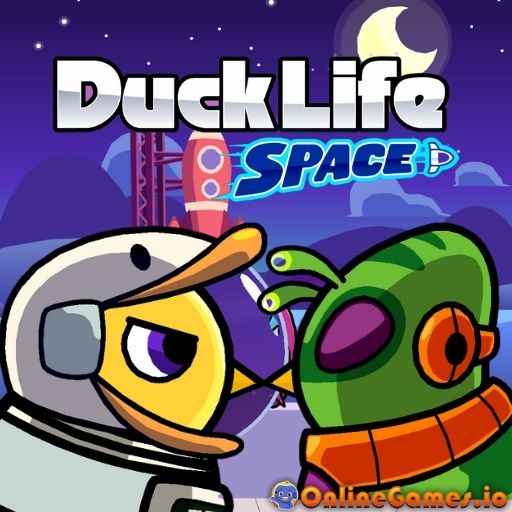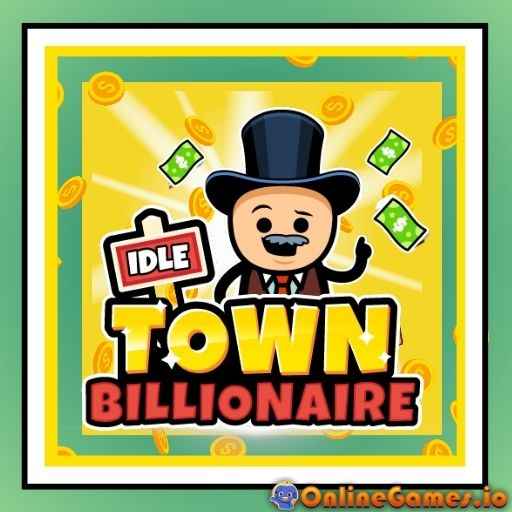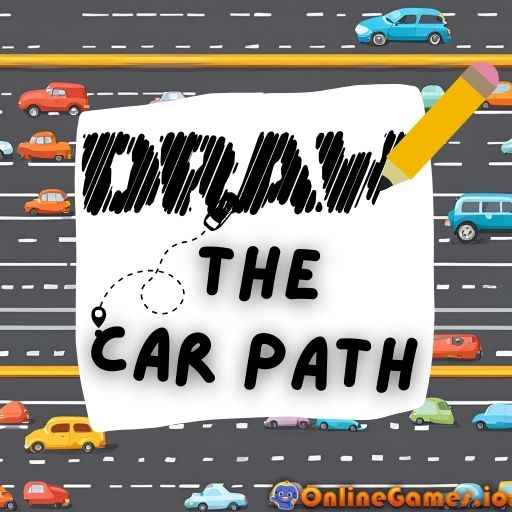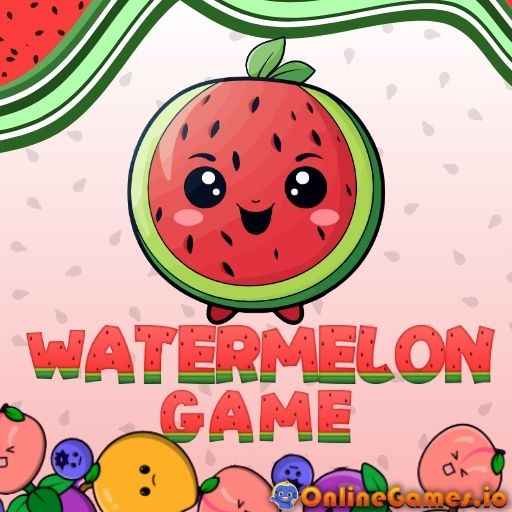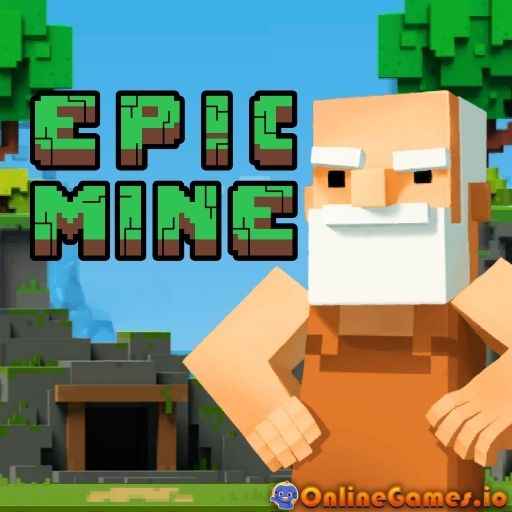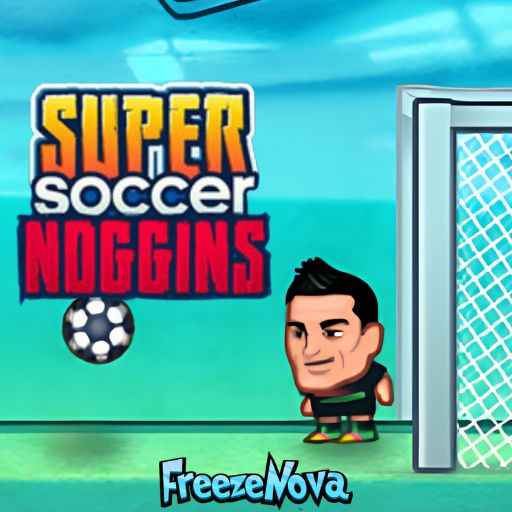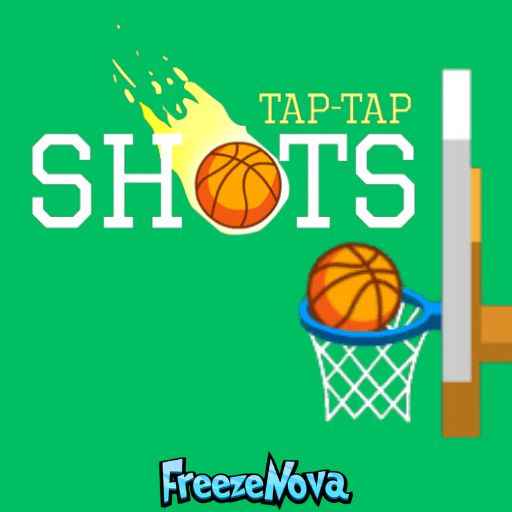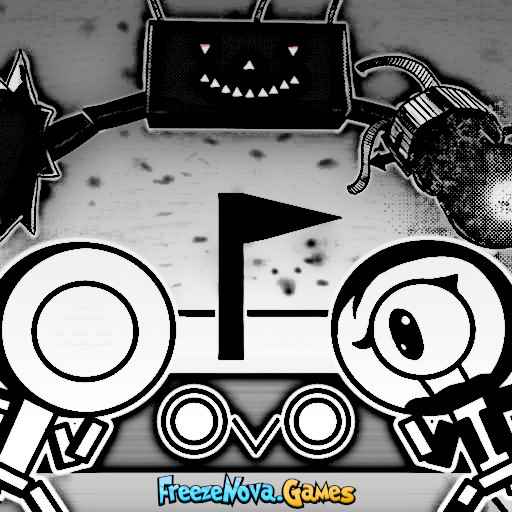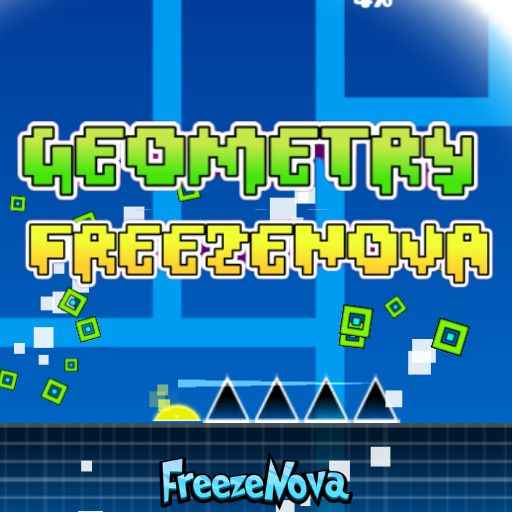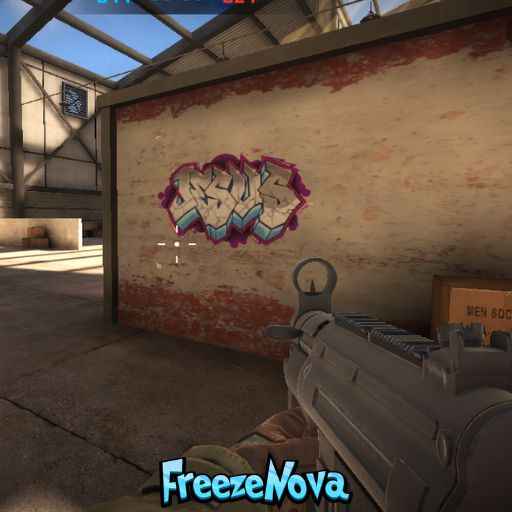Have you ever stood in line at a store and wondered, “What exactly are the cashiers doing on that screen?” All those bippity boppity beeps and flashing buttons... What do they even mean? Okay, we'll solve that mystery.
Checkout Frenzy takes that cashier job and turns it into a super fun online game. Now, you get to be the one behind the register, running your own mini-mart from scratch. You're stocking chips, checking out customers, or hiring helpers. Everything's in your hands.
This online game lets you experience the chaos and challenge of being a cashier and a store manager at the same time. From scanning groceries to calculating change, from setting prices to placing shelves. It’s all about building the busiest store on the block. If you've ever imagined running your own shop, now’s your chance to do it for real (without leaving your browser and spending a penny!)
Controls
- WASD: Move around the store
- Drag left click: Look around
- Left Click: Pick up boxes, scan items, place goods, rotate furniture, confirm purchases
Starting Your Store
When you first enter the game, it’s just you, a register, a computer and an empty space. But that’s about to change fast. Walk up to the computer (in the corner of the store). Use it to order furniture like shelves, fridges, or freezers. Don’t forget to order the products too, things like chips, soda, ice cream, and milk. Boxes will appear outside your store in afew seconds. Go grab them and bring them in.
Stock Shelves with Goods
Now it's time to get your goods in place. Dry goods (chips, candy) go on regular shelves. Cold items (milk, eggs) go in the fridge. Frozen foods (ice cream, frozen pizza) belong in the freezer. Fruits and vegetables go in the grocery shelves.
Tip: You can rotate shelves to make your store layout smarter. Make space for customers to walk around and create a more natural look!
Set Prices
Every product has a base price, but you get to decide what to charge. Hover on the price tag and click set price button on top right. Here you'll see the current price, market price, and profit. Drag the slider to adjust your price. Raise the price to earn more—but don’t go too high over the market price. Customers will walk out if they think it’s too expensive. Try finding that sweet spot: profit + happy customers = store success.
Check Out Customers
When you're ready, head to the front door. Flip the sign from “Closed” to “Open”. Watch as customers start rolling in with their shopping carts! Here’s where the real checkout frenzy begins.Customers come to your register. Click on each item to scan it, listen for that classic “beep”. Check how they want to pay an click on the car or cash they're holding. Be fast but careful! Giving the wrong change costs you money.
- Card: Punch in the total amount correctly in POS
- Cash: Choose the correct bills and coins to give the right change
Hire Cashiers
Once your store is booming, it can be hard to keep up. Go to the computer and hire a cashier to handle checkouts or a cleaner to keep the place tidy. Keep in mind: they’re hired for one day only. If you got some extra cash? Buy more floor space! You can fit more shelves, attract more customers, and make more money.
Who Made Checkout Frenzy?
This game was published by FreezeNova, a game studio known for fun, creative online games.